What is AutoRun in ZEISS CALYPSO?
ZEISS CALYPSO AutoRun is a user-friendly interface within ZEISS CALYPSO that allows you to create a streamlined experience for running measurement programs. It’s designed for operators who may not have programming experience but still need to run reliable, repeatable inspections. Overall, this blog will show you how to run multiple programs as an administrator or operator.
Have a specific question about using AutoRun? Contact us for help.
How to Use AutoRun in ZEISS CALYPSO
To start using AutoRun, simply navigate to Plan > AutoRun on the main ZEISS CALYPSO screen. From there, you can begin building your own custom interface using visual “tiles.”
Here’s how you do it:

1. Click “Edit Measurement Plan” and “Enter” to locate and add your existing measurement programs.
2. Each added program appears as a customizable tile.
You can:
-
-
- Rename tiles
- Resize and reposition them
- Organize them on different “desks” (like folders)
- Assign them to specific part families or customers
-
This makes it incredibly easy to switch between different projects, even across various operators and shifts.
Need help? Contact us for assistance!
Customization and Setup Instructions
You can create multiple desks—one for each customer or part family—and label them accordingly. Within each tile, operators can access detailed setup instructions via the User Information section. This may include:
-
- Text instructions
- Images or photos
- Word documents
- Any reference material needed to properly load parts onto the CMM
User Permissions and Access Controls in ZEISS CALYPSO AutoRun
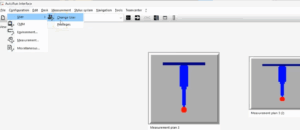
One of the best features of AutoRun is how it handles user permissions. Within the AutoRun configuration, administrators can:
- Add or change users
- Assign permission levels
- Restrict editing or report creation
This ensures that every operator has access only to what they need, reducing errors and maintaining consistency.
Support for High-Volume and Palletized Inspections
If you’re using fixtures or running multiple parts at once, AutoRun allows you to scale tiles for batch operations. This means one click can initiate measurements on multiple parts or pallets, saving valuable time and reducing operator involvement.
Make ZEISS CALYPSO AutoRun Work for You
If you’re looking to make your inspection process more efficient, more accessible, and less prone to user error, AutoRun in ZEISS CALYPSO is a perfect solution. Whether you’re running a single part or managing multiple customer programs, AutoRun makes complex inspection easier for everyone.
Running into an issue?
